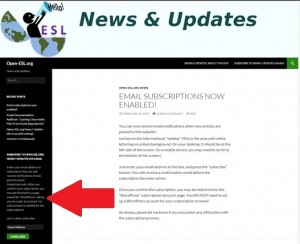The category and content pages for the “Sandbox” have been redesigned!
- Cleaner look
- More consistent
- Mobile-friendly! (try them on your cell phone or tablet)
Note that as with most other applications and pages designed for SmartPhones, when the screen is not wide enough to display the menu bar, it collapses into an icon represented by three horizontal bars at the top right corner. Just click it for access!
Category pages now use icons to help you know at a glance whether a content package has a document file, audio, etc. (Click on an icon if you are unsure what it means!)
Content package pages have also been redesigned, moving away from several different “trial” layouts that have been around for several years. The most common objects can be either previewed or downloaded by clicking icon-buttons. But, if you “want it all”- PDFs, source documents, MP3s, WAV files, etc, you can now click a single “package” button to download a compressed zip file with all the content objects!
As always, if you have questions, suggestions, or other feedback, feel free to send an email message!
Next up? More content! Over the next couple of weeks more content packages will be added. This will include worksheets, and reference pages, as well as packages that include audio files!
(And don’t neglect your own creative urges! Submit your own content to share with other teachers on the Sandbox! Click the “Share Content” option on the menu bar on any of the Sandbox pages to get more information!)